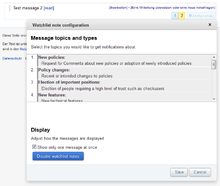Help:Watchlist messages
| This is the documentation for Watchlist Notice, a JavaScript gadget which can be enabled or disabled in your Preferences. The script itself is located at MediaWiki:Gadget-WatchlistNotice.js. |
If you need more help, please ask at the discussion page or at Commons:Help desk. Documentation: English ∙ |
Watchlist messages are shown on top of Special:Watchlist, after logging-in and at the Community portal. They are about recent changes and issues at Commons (complete list of available types and topics) and provide an effective, non-intrusive way for spreading information. The Watchlist message system at Commons was modernized so it is now capable handling a lot of messages without distracting or flooding users. If users feel annoyed by the watchlist message, they can completely disable it or unsubscribe from topics they are not interested in.
User documentation[edit]
In this section, you will learn everything that you need to know as a reader of the messages. If questions remain, don't hesitate to ask at the talk page.
Configuration Dialog[edit]
Each user can decide their own which type of message and how they should be displayed in the configuration dialog. To show the configuration dialog, either put your mouse into the notice area and then click the appearing link. Users who are unable to see the notice section in the watchlist or make use of touch-devices may visit Special:Watchlist#noticenohide.
The dialog also contains a button which disables the gadget and with it the watchlist notice completely (in fact it is still there but hidden and JavaScript won't be loaded).
Common issues and how to solve them[edit]
- I don't like watchlist messages. How can I turn them off?: In your preferences, disable the gadget Watchlist Notice. Or try clicking here and follow the procedure.
- I disabled them. How can I turn them on?: In your preferences, enable the gadget Watchlist Notice or try clicking here and follow the procedure.
- The content is ‘jumping’ towards the top when no message is displayed. How to prevent this?: Disable the display option “Fold notice section if it is empty” in the configuration dialog of the notes.
- How can I change the configuration despite the notice always disappears or there are no new messages?: If the gadget is activated while visiting Special:Watchlist#noticenohide, the configuration dialog will be shown.
- I feel distracted by the animation: Disable the “Step through the messages automatically”-option in the configuration dialog
- I marked a message as read and it disappeared. Is there a way to view it again?: Have a look at MediaWiki:WatchlistNotice.
Persistent information[edit]
The gadget stores information about your preferences in your commons user account and the ID of the messages you marked as read in both, your commons user account and in your browser(s) at least 2 days longer than the specified expiry date: Either as Cookies or in the brower’s DOM storage/user data. The keys used are dwn and dwnd.
Administration[edit]
The final decision whether a message is listed is an administrator’s decision.
Creating a watchlist message[edit]
Either use the following wizard or follow the documentation of Template:WatchlistNotice.
After creating the message, you may post it as a proposal at MediaWiki talk:WatchlistNotice with or without {{Edit request}} or list it directly (section below).
Listing a watchlist message[edit]
At MediaWiki:WatchlistNotice, list the messages sorted by expiry/until date. Use the preview button to ensure it displays correctly.
Changing message types / topics[edit]
If you feel that a message type is missing, edit Template:WatchlistNotice/Types and mark it for translation.
A translation is vandalized[edit]
- Identify the translation:
- The types / topics are listed at Template:WatchlistNotice/Types
- The remaining translation is at Template:WatchlistNotice/Translation
- Click the translate link at this page
- In the translate menu, change the language to translate to the one that was vandalized
- Click show all messages
- Find the translation. Click on it to activate it. Either remove the vandalism directly or open the dropdown next to the page title above the text box. This allows you to go to the history, see which user vandalized the page and you can revert.
- Block the vandal or request a block at Commons:Administrators' noticeboard/Blocks and protections.
What has been improved compared to the old system?[edit]
- User options:
- Users are now also in control of the messages broadcasted to them.
- Users can disable the notes completely when feeling distracted.
- Users can adjust how they are displayed.
- Easier translation: Translation can now be done through the translate extension.
- Improved memory: The new system makes use of DOM-Storage for dismissing notes (and it even synchronizes the dismissed messages with the Commons account) by default and only falls back to Cookies, if the browser does neither support DOM storage or userdata.
- This will reduce the amount of data sent to the servers — DOM storage is not sent with each request but cookies are.
- The synchronization with the Commons account data allows using different devices without having to dismiss the messages at each device.
- Much more display conditions than just the start and end date:
- Using the various display conditions allows you to reach the users you want to and
- keeps irrelevant messages away from other users
Which pages make up the notice system?[edit]
Templates[edit]
- MediaWiki:WatchlistNotice — The page where watchlist messages can be added or removed.
- MediaWiki:Watchlist-summary — Page where layout of the watchlist notice is composed.
- Template:WatchlistNotice — The template that is encouraged to use when setting up new messages.
- Template:WatchlistNotice/Types — Message types and topics can be edited here. It also serves their translation.
- Template:WatchlistNotice/Translation — Powers the translation of the gadget.
Loader gadget (which can be disabled in the preferences)[edit]
- MediaWiki:Gadget-WatchlistNotice.js — Loads the core gadget if the current page is the watchlist.
- MediaWiki:Gadget-WatchlistNotice.css — Makes the watchlist message visible (without any delay)
Core[edit]
- MediaWiki:Gadget-WatchlistNotice.core.js — Contains all the logic to show, step through and hide watchlist messages and the configuration screen.
- MediaWiki:Gadget-WatchlistNotice.core.css — Contains all the styles and images required.
- MediaWiki:Gadget-WatchlistNotice.js — The script before various options were added.
- Commons notice (Watchlist notice)
Listing • Talk • Help • Transclusions • Read all • Create new